|
The web drop-box script enables you to place an upload form on your
site, where users can send you files directly from their web browser.
A web drop-box provides a convenient way for users to send files,
while avoiding security issues associated with anonymous FTP uploads,
or email attachments.
A web drop-box sample is available:
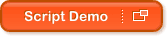

Protecting Your Email Addresses
Email addresses you include on your site, whether visibly on the
page, or within the HTML code, are vulnerable to malicious email
harvesters. This includes email addresses specified in forms. If you
wish to receive web drop-box notification by email, please make sure
you read our
Email
& Spam FAQ before adding this parameter to your
form. This FAQ includes detailed information about this issue, as well
as steps you can take to protect your email addresses.

How to Add a Web Drop-Box
You can easily add a web drop-box to your site as follows:
<FORM ENCTYPE="multipart/form-data" ACTION="/cgi-t/webdropbox"
METHOD="POST">
<INPUT TYPE="file" NAME="userfile">
<INPUT TYPE="submit" VALUE="Send File">
</FORM>

Receiving Notification by Email
If you wish to be notified by email whenever a file is uploaded to
your web drop-box, simply add the following field to your form
(replacing "you@yourname.com" with your actual
email address):
<INPUT TYPE="hidden" NAME="email" VALUE="you@yourname.com">
Note: Make sure you read the
Email
& Spam FAQ before adding this option.

Downloading Files
Files uploaded through the web drop-box are saved to your "webdropbox"
directory, which is one level above your document root ("htdocs").
Simply download files using Webby
or FTP or Webby (you cannot
access this directory using FrontPage).
Note: Files in the "webdropbox" directory will contribute to
your disk space usage. It is therefore recommended that you enable the
email notification feature, and download files immediately upon
notification.

Compatibility Issues
- Executable files may not retain their original file extension.
This is a security feature.
- The web drop-box script is compatible with IE4/NS2 and higher.
It will not function in older browsers.
|
